
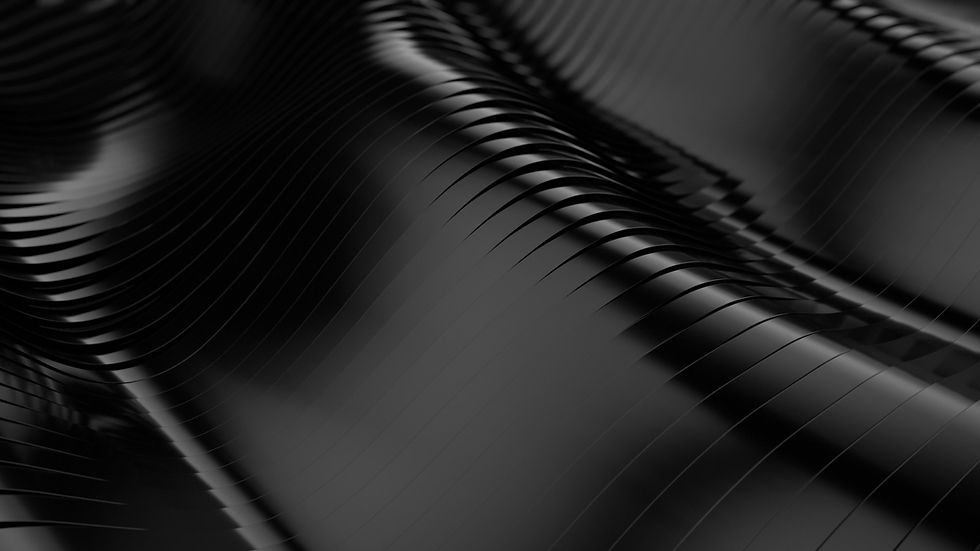

Product and consumer information
Desktop Controller Software Instructions
KO MOTO
Connecting your controller to your PC.
See the video guide below.
Connecting your controller to your PC.
See the written guide below
When starting up the KO desktop software the first step is to connect your controller to your computer. To do this you first need to plug into the Bluetooth dongle into a spare USB port on your computer. When plugged in you will see a red light flashing. When you press the button on the dongle you the dongle will automatically connect to the nearest Bluetooth device. Once the dongle has connected to your control the light will stop flashing and turn to solid red to show that it is connected.
Connecting to the Software.
Once you have a solid red light on your dongle you can now connect to the PC software. Open the KO software executable. Select the correct com port and the baud rate (19200) . Please note if you are using the hard wired connection to connect to the controller you need to set the baud rate to 9600 and not 19200 which is for the Bluetooth dongle only. If you are unsure of what COM port your Bluetooth dongle is on you can find this by going to your search bar and typing in "device manager". Under Ports (COM &LPT) you will see the COM port that your dongle is using.


Once you have the correct COM port selected select ON to connect to the controller.
When you have connected to the controller you will notice that the dials on the display move and the battery voltage is is indicated.
HOW TO CALIBRATE YOUR THROTTLE